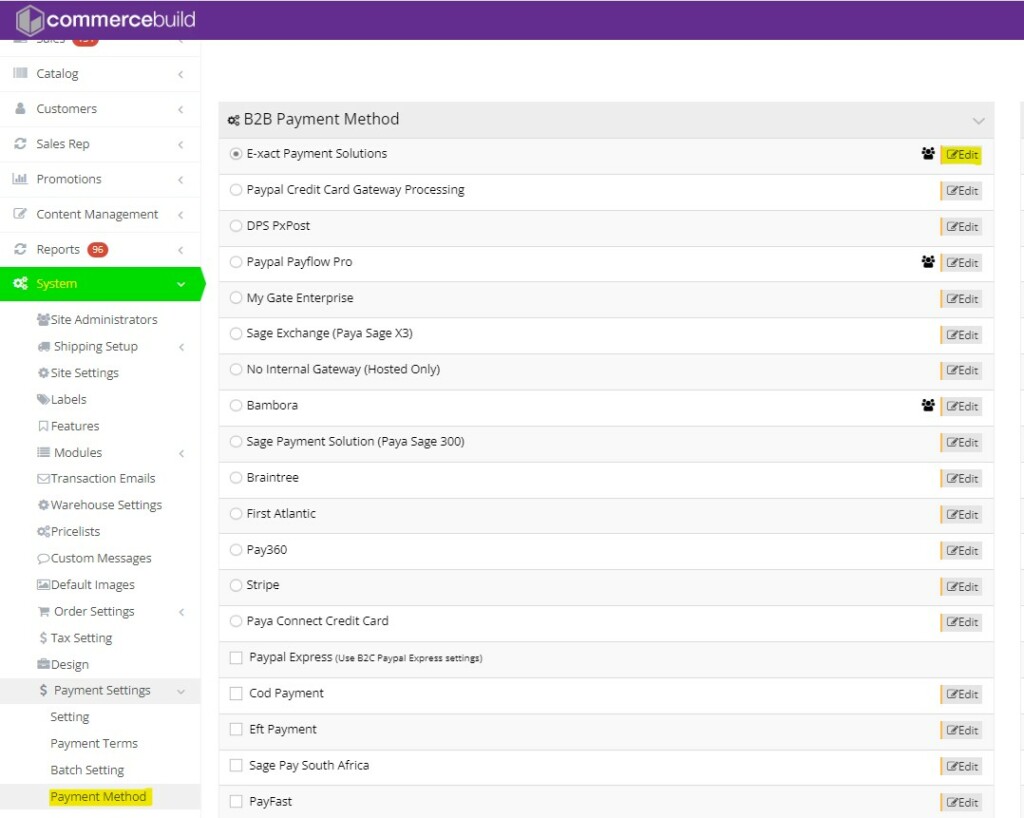Note: credit card fee is not the same as pre-auth increase. Pre-auth increase is a buffer (or a floating amount) that is added to the pre-authorization on the card via the payment gateway settings when the payment type is “pre-authorization”, whereas, credit card fee is a fixed amount that can be added to the credit card transaction regardless of the payment type. You may or may not capture the pre-auth increase amount, but ideally you would always capture the credit card fee.
Use case: your webstore allows users to pay for the orders using their credit card, however you incur extra processing charges from the payment gateway or the merchant. In this scenario you have the option of passing on that extra processing charge to the end user.
Pre-requisite for configuration:
- Miscellaneous or a Non Stock item – for housing/storing the credit card fee on the order line in Sage
Conditions:
- Credit card fee option is only available on the following payment gateways at the moment;
- EXACT
- PAYPAL
- PAYPAL PAYFLOW PRO
- DPS PXPOST
- BRAINTREE
- Credit card fee can only be configured as a % amount, and not a $ amount
- Order surcharge module (Admin>System>Modules>Orders Surcharge) cannot be used in conjunction with credit card fee because both options use the same surcharge line on the order for posting the value to Sage
Webstore configuration
- Navigate to Admin>System>Payment Settings>Payment Method – on the webstore admin panel
- Click on edit next to the payment gateway that is being used on the webstore, edit the terminal (edit each terminal if multiple terminal are being used)
- Add a value in the field for Credit Card Fee, and click on apply
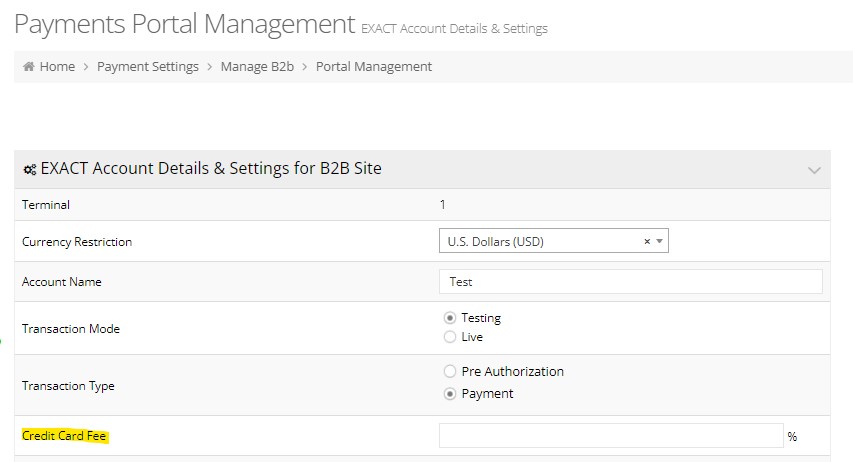
- Navigate to Admin>System>Payment Settings>Settings>Miscellaneous Fields for Credit Card Fee – select Miscellaneous Items or Non Stock Items
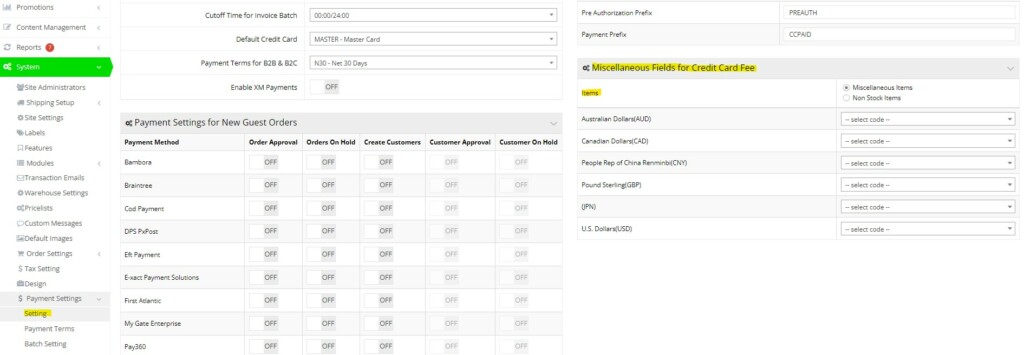
- Navigate to Admin>System>Labels>Payment Page Labels – enable Credit Card Fee and enter a text value for the label (this the label that the users will see in front of the fee in the 5th step in check out)
- Post an order with credit card payment on the webstore and test your results in Sage