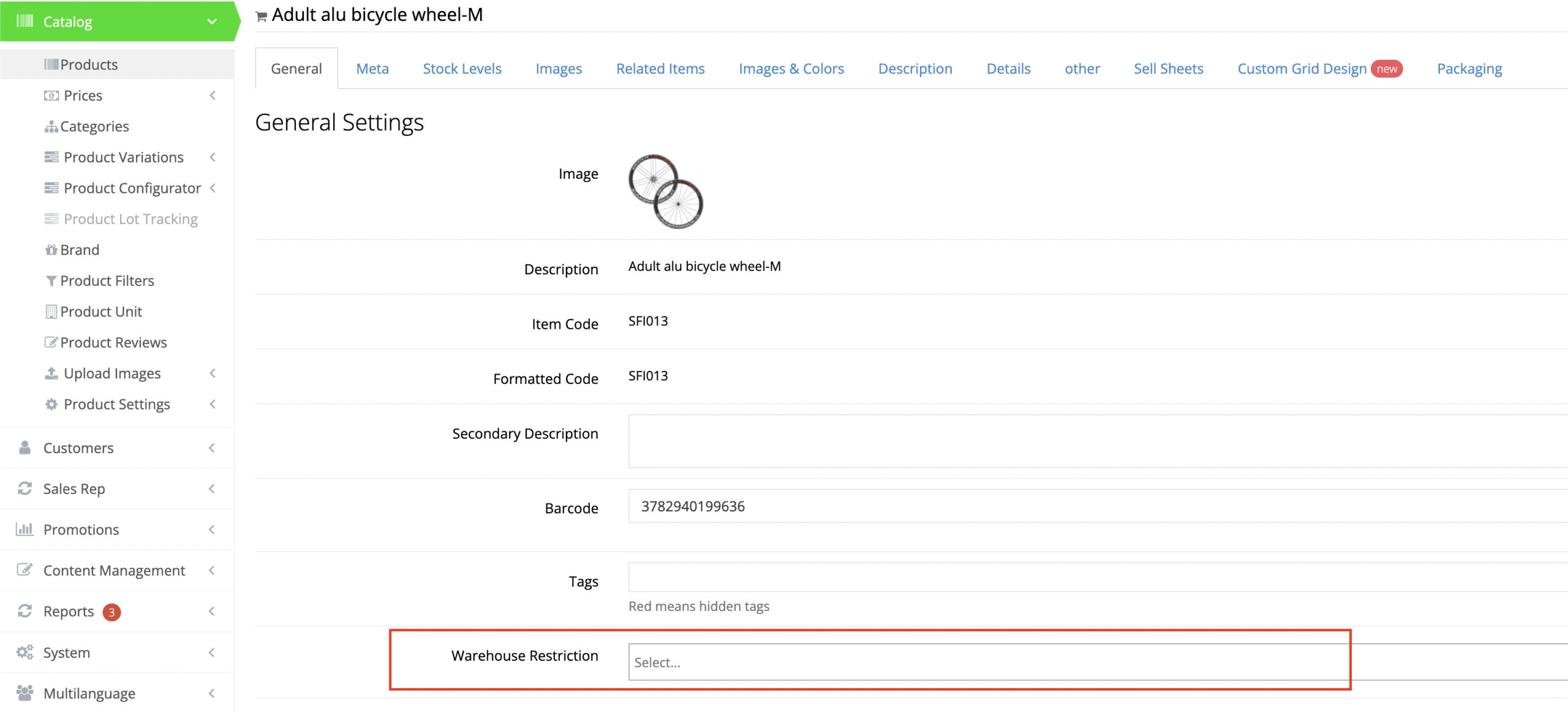You can restrict certain products from being accessed by users based on their warehouse settings. There is a custom store add-on called Enable Product Level Warehouse Restriction that, when enabled, allows you this ability. If this is a feature you are interested in, please reach out to our support team at support@commercebuild.com to inquire about enabling it.
Once the feature has been enabled, you will have a new field called “Warehouse Restriction” when editing products under Catalog → Products.
From this field, you can select the warehouses that the product is restricted to. If a warehouse is selected, only users with that given warehouse may access and purchase the product. More than one warehouse can be applied, and if no warehouse is set, all users can access the product.
After making a change to this warehouse field be sure to reindex your site under /admin/mmodules/advanced_category_search to ensure the change is properly shown.
*Please note: this feature only works for standard products. It does not work on variable or configurator products.