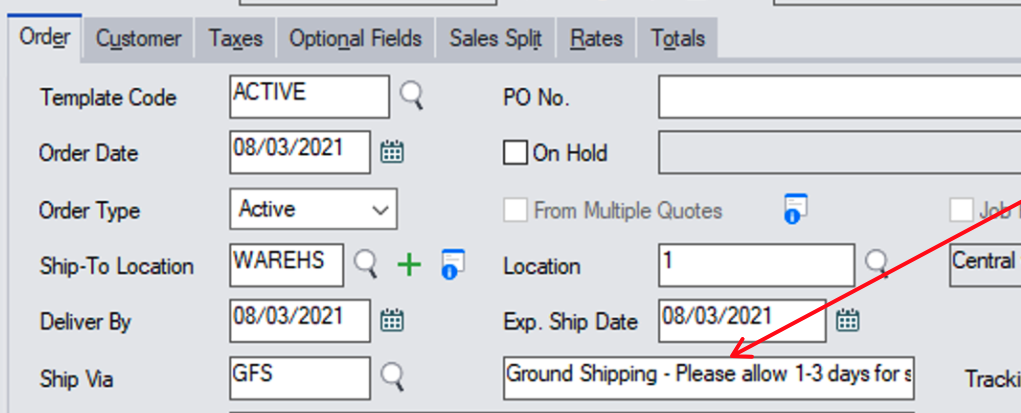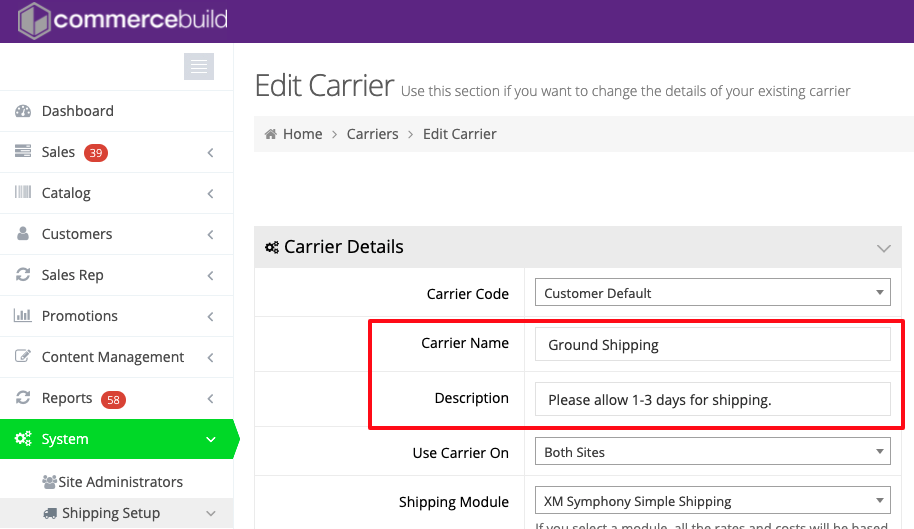In the web store, you can map the Ship Via Description from the web store carrier to Sage 300 for the Customer Default carrier code by defining both the Carrier Name and the Description.
Edit the Carrier
To modify the the Carrier Name and the Description, go to System > Shipping Setup and locate the carrier(s) in question:
Modify Shipping Settings
Next, go to Shipping Setup > Settings and toggle ON the Send Carrier Name and Description to Sage When Carrier Code is Customer Default setting.
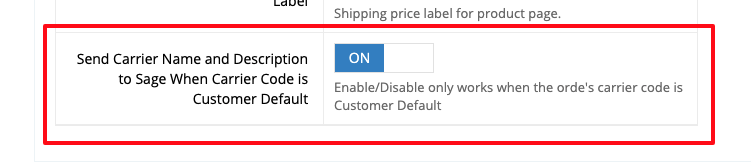
Note: If you wish for Sage to use the default Ship Via Description, toggle this setting OFF.
Test an Order
Prior to the change, orders would come in with the default Ship Via Description for the Ship Via Code in question:
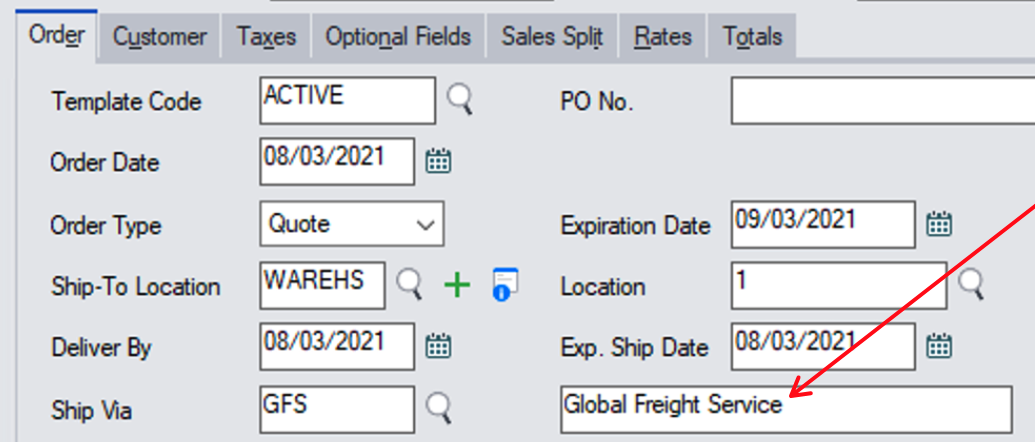
Now, the web store will continue to use the Customer Default Ship Via code — in this case, GFS — but the web store Ship Via Description will be used: