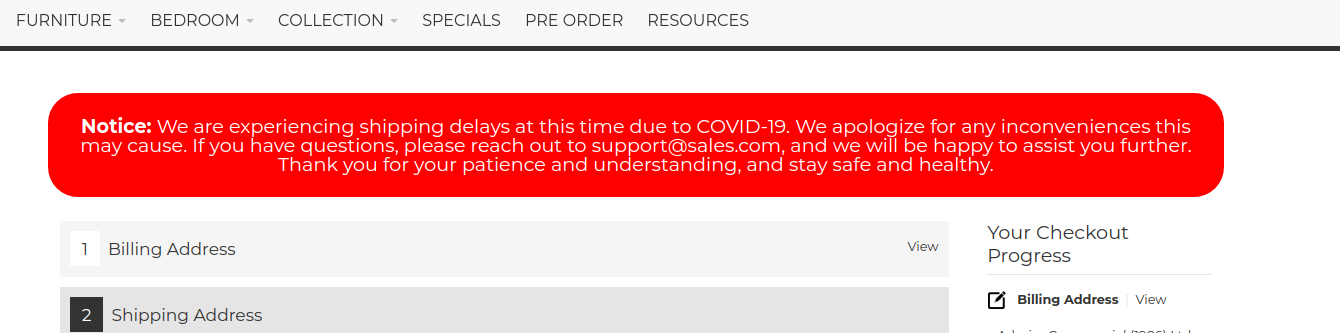Currently it is not possible to add a custom message to your checkout page via a store setting. However, with this JavaScript snippet in a Custom Tags (System > Modules > Custom Tags) section, you should be able to add a custom message of your choice.
<script>
if (window.location.href.indexOf("/checkout/") != -1) {
$( document ).ready(function() {
var subject = "Notice:"
var msg = "We are experiencing shipping delays at this time due to COVID-19. We apologize for any inconveniences this may cause. If you have questions, please reach out to support@sales.com, and we will be happy to assist you further. Thank you for your patience and understanding, and stay safe and healthy."
var bg_color = "#FF0000";
var text_color = "#FFFFFF";
var font_size = "1.5em";
$("<div style='width:96%; padding:2%; margin:2% auto; background:" + bg_color +";color:"+text_color+"; text-align:center;font-size:" + font_size +";border-radius:30px;'><strong>" + subject + "</strong> " + msg + "</div>").insertBefore(".cart-body");
});
}
</script>
Feel free to modify the variables to reflect your message as well as font color, font size and background color.
This is how your code would appear in System > Modules > Custom Tags:
This is how it would look on your checkout page: