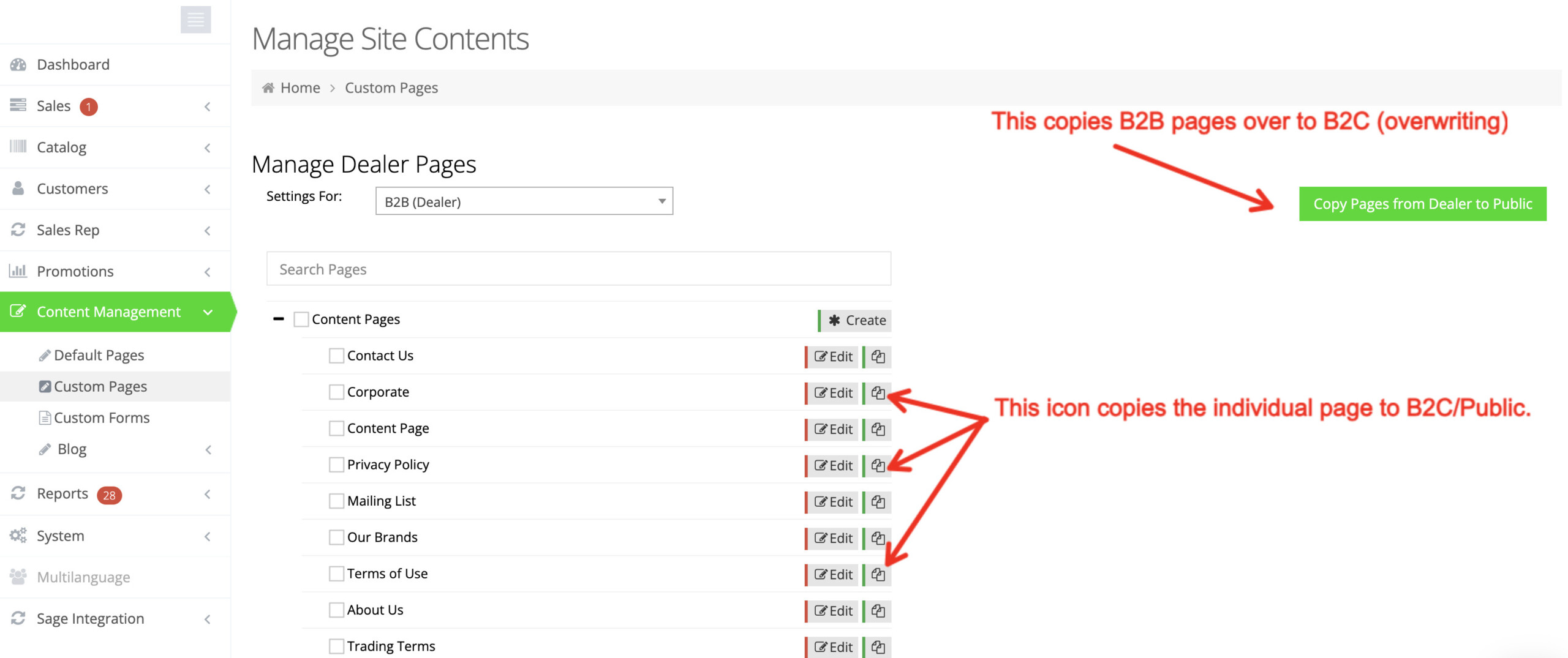If you create a category, brand, default or a custom page, you can copy all pages or individual pages from dealer (B2B) to public (B2C).
You have two options:
-
- Copy from Dealer to Public – This will copy all of the B2B content over to B2C. Be careful, as the B2B pages will totally replace the B2C pages.
- Utilize the Button – This will copy an individual page. This, too, will completely overwrite the B2C page.