If your webstore is unable to connect to the server (for example, you are seeing “No SSH Connection” errors) follow these steps to restart the service.
Start or Restart Symphony Client Service with the application.
- Run the Symphony Client application. Either search for the Symphony Client application in the start menu, or locate the Symphony Client icon on the desktop.
- If the application has a stop button, please click that and wait.
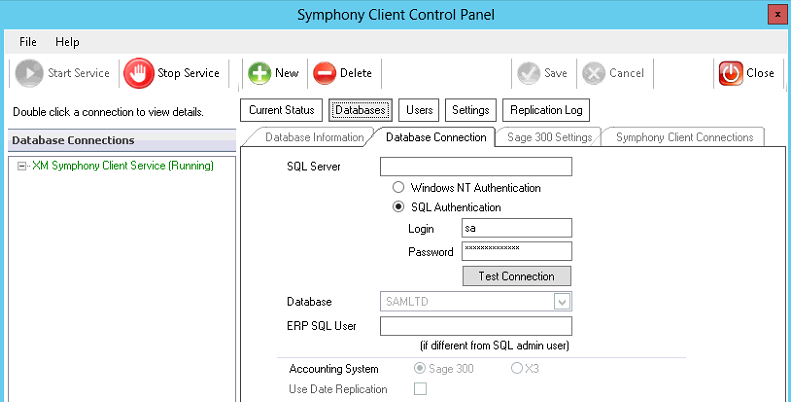
- Now you can click the start button.
- Notice if the stop button lights up. This means you have been successful.
- Test the connection again, or re-submit the failed order.
- You are done.
Start or Restart Symphony Client Service with Windows Services menu.
Another way to restart the Symphony Client services is via the Windows Services menu.
- Start the Services menu

- Look for XM Symphony Client Service, and right click on the line item.
- Choose restart or start from the menu.
- Look at the Status line and ensure it says Running.
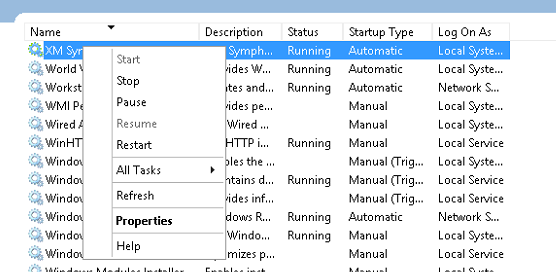
- You are done.
Related article: How to Start the commercebuild agent Service

