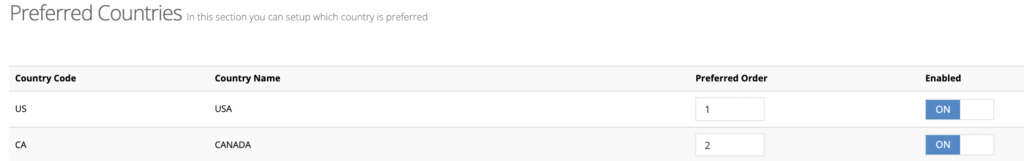The beginning step of determining which ship to addresses your carrier will display for is to add all relevant countries. For example, if you’d like a carrier to be available for ship to addresses to Canada and the US, then add those two countries to your shipping carrier.
Getting Started
In the admin dashboard, navigate to System > Shipping Setup > Countries and enable the countries of your choice from Preferred Countries list.
Add Countries
Next, navigate to System > Shipping Setup > Carriers. Click Edit for a carrier to which you want to add countries.
Scroll down to Add Country section and select a country from the dropdown. Click Add to apply your changes. Repeat this step for all the countries this carrier will ship to.
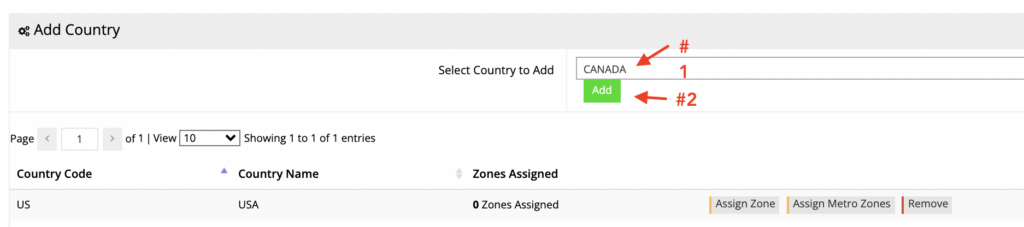
Once the countries are added, ensure Restrict Area dropdown is set to show “Country” as shown below:
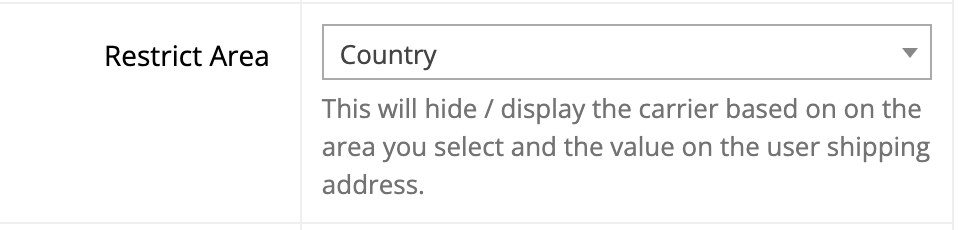
Finally, click Apply to save your changes.
If you are looking to add Puerto Rico as a shipping destination, then follow our guidance on How To Add Puerto Rico As A Shipping Destination as Puerto Rico needs to be added as Country as well as State.