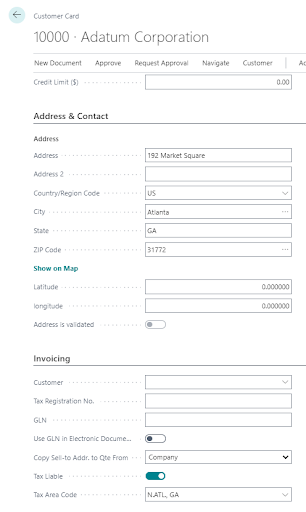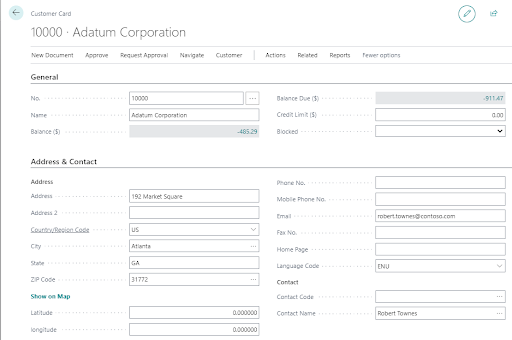Your integrated commercebuild webstore continuously synchronizes customer data from Business Central into the webstore. Customer records are linked to webstore user accounts allowing your webstore users to login to the webstore and to navigate through permissible features and functions.
Sell-to customer
The sell-to customer in BC is the record linked to the webstore user account:
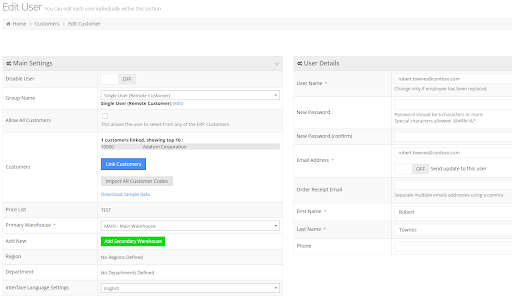
Payment terms
Every customer record in BC has a Payment Terms Code. Your commercebuild webstore synchronizes the terms code where it may be used to control the payment methods (on account, credit card, COD etc.) available to the webstore user during checkout:
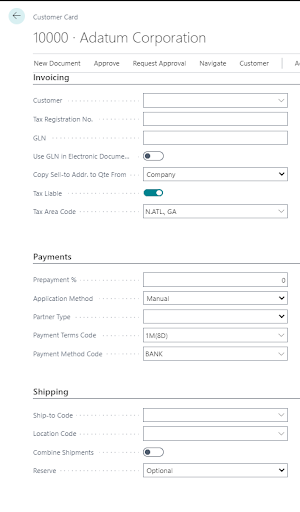
Currency
The customer’s currency, if different from the base currency in your BC system, is stored on the Customer Card in BC, and synchronized with the webstore.
In this case, the BC system currency is USD:
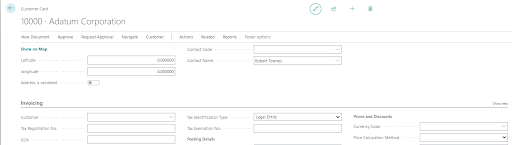
In your commercebuild webstore, the currency is displayed for the customer:
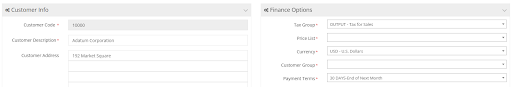
Prices
Sales pricing is maintained in your BC system. Your commercebuild webstore automatically checks for the best price available to the webstore user, when they visit the item page.
This powerful commercebuild feature fully supports your B2B and B2C webstore, utilizes the flexible pricing options within BC, and ensures you only need to maintain your prices in one place.
For more information about the sales price, see “Sales Prices” article.
Ship-to Addresses
Multiple ship-to addresses can be created in your commercebuild webstore, typically during checkout. The ship-to address is posted back to BC with the sale order when the webstore user completes the checkout process.
Tax Area Code
The customer’s Tax Area Code is stored on the Customer Card in BC, and synchronized with the webstore.
For more information about sales taxes, see “Sales Tax” article.