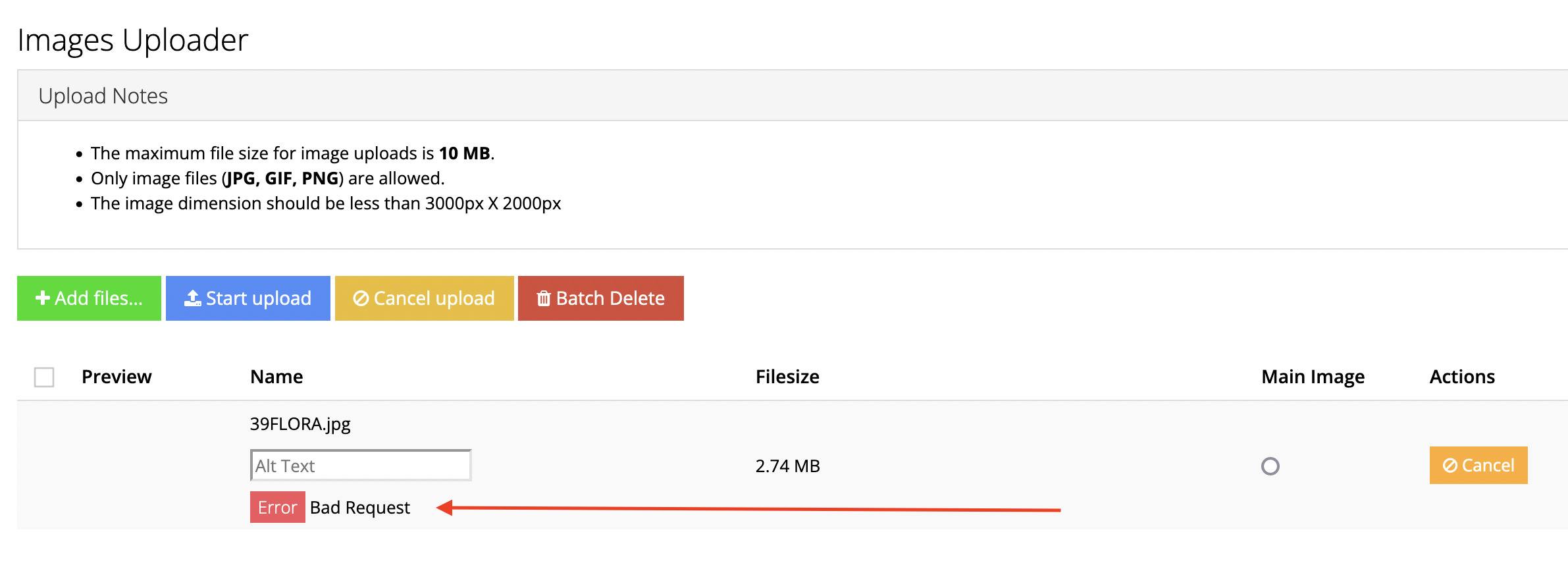Occasionally when uploading images to the webstore you may encounter the error Error: Bad Request.
This is typically due to the image being too large or corrupted in some way. When adding images to the webstore please keep these requirements in mind:
- The maximum file size for image uploads is 10 MB.
- Only image files (JPG, GIF, PNG) are allowed.
- The image dimension should be less than 3000px X 2000px
A quick way to ensure your image meets these requirements is to upload it to https://www.iloveimg.com/resize-image and make sure the width and height do not exceed 3000px.
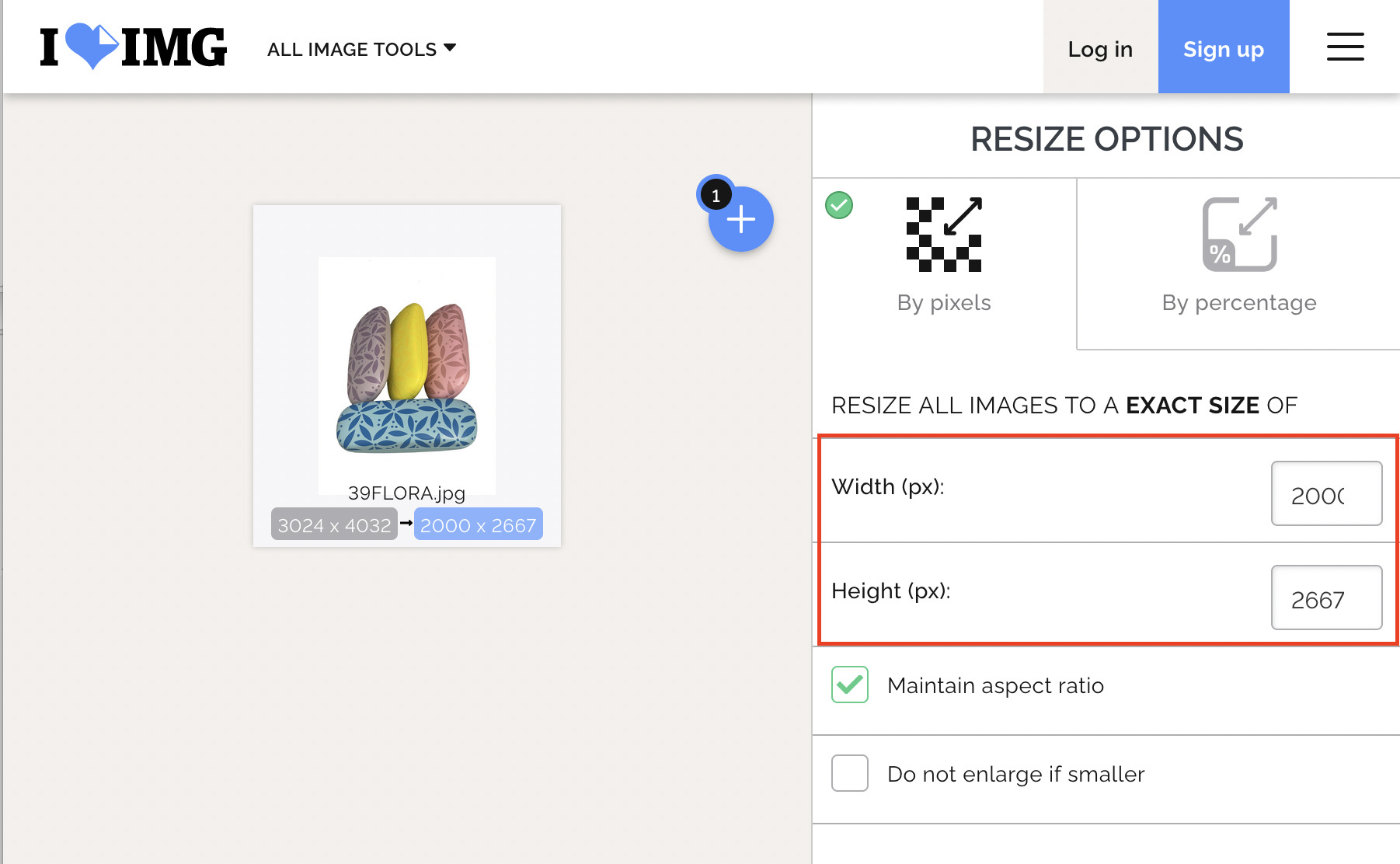
Once you have resized your image through this website you can download a new version to your computer, and then try uploading it to the webstore again.
If you continue to have trouble uploading images after following these steps, please reach out to our support team at support@commercebuild.com