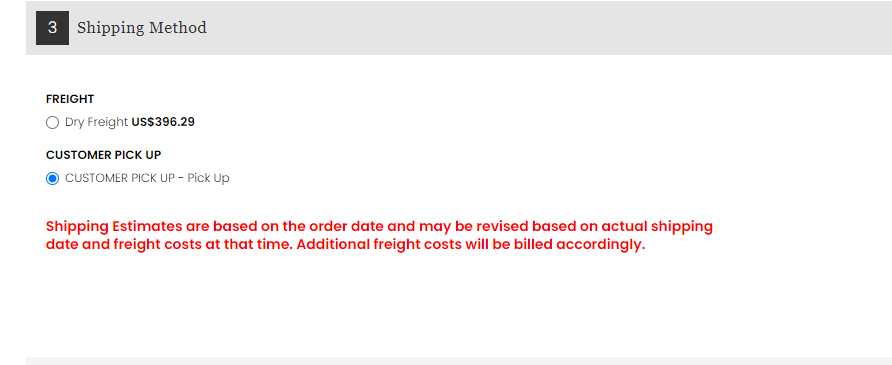There might be times that you want to display a custom message in the shipping step at checkout. For example:
You can achieve this with a little JavaScript placed under “System → Modules → Custom Tags”. You will want to be sure that you select the options “Position: Footer” and “Page Type: Cart”.
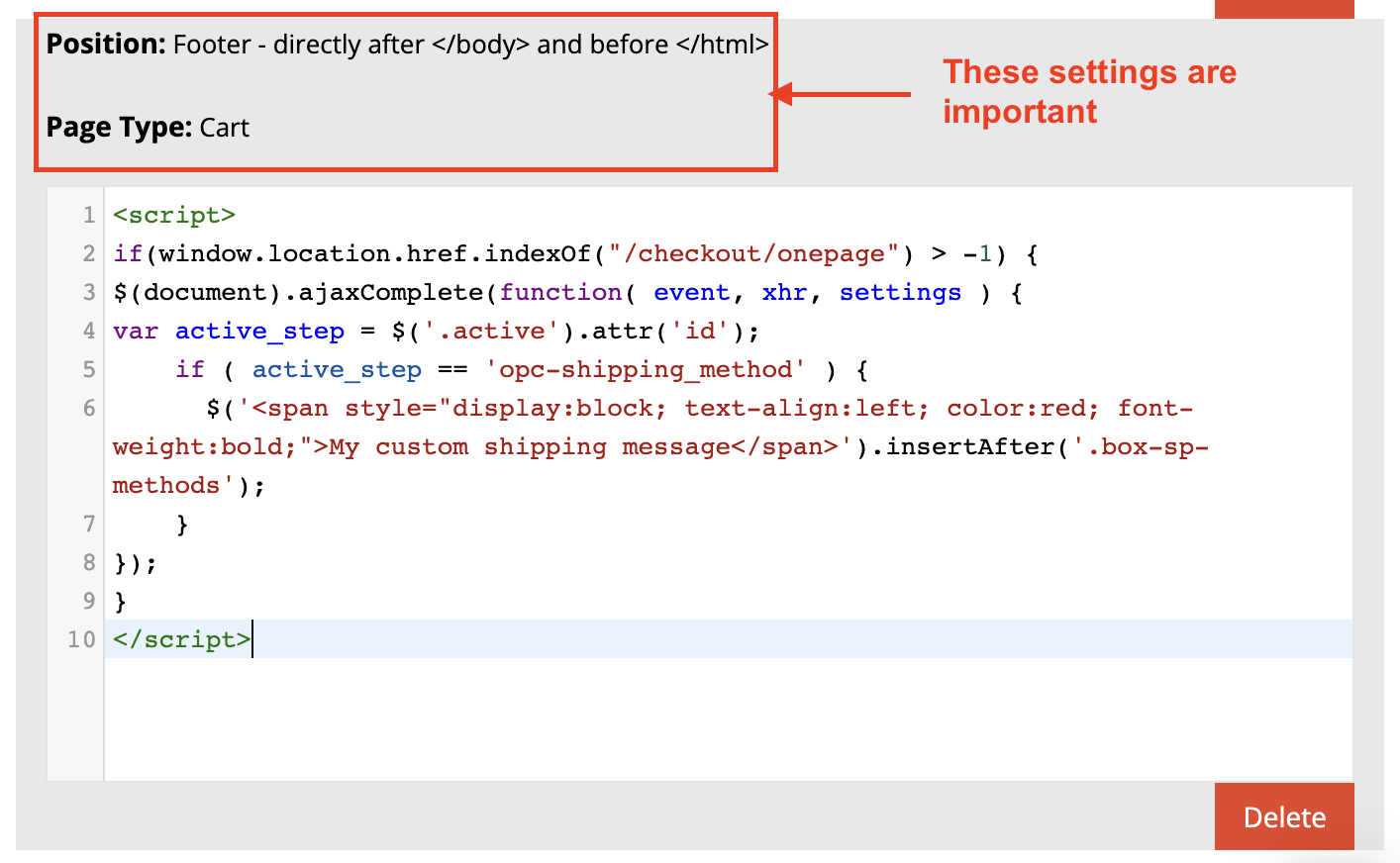
Once that is created, you can copy/paste in the following JavaScript:
<script>
if(window.location.href.indexOf("/checkout/onepage") > -1) {
$(document).ajaxComplete(function( event, xhr, settings ) {
var active_step = $('.active').attr('id');
if ( active_step == 'opc-shipping_method' ) {
$('<span style="display:block; text-align:left; color:red; font-weight:bold;">My custom shipping message</span>').insertAfter('.box-sp-methods');
}
});
}
</script>
Note that there is the word insertAfter. This appends the message to the end of the shipping options. If you want the message to appear first, before any shipping options, you would use insertBefore.