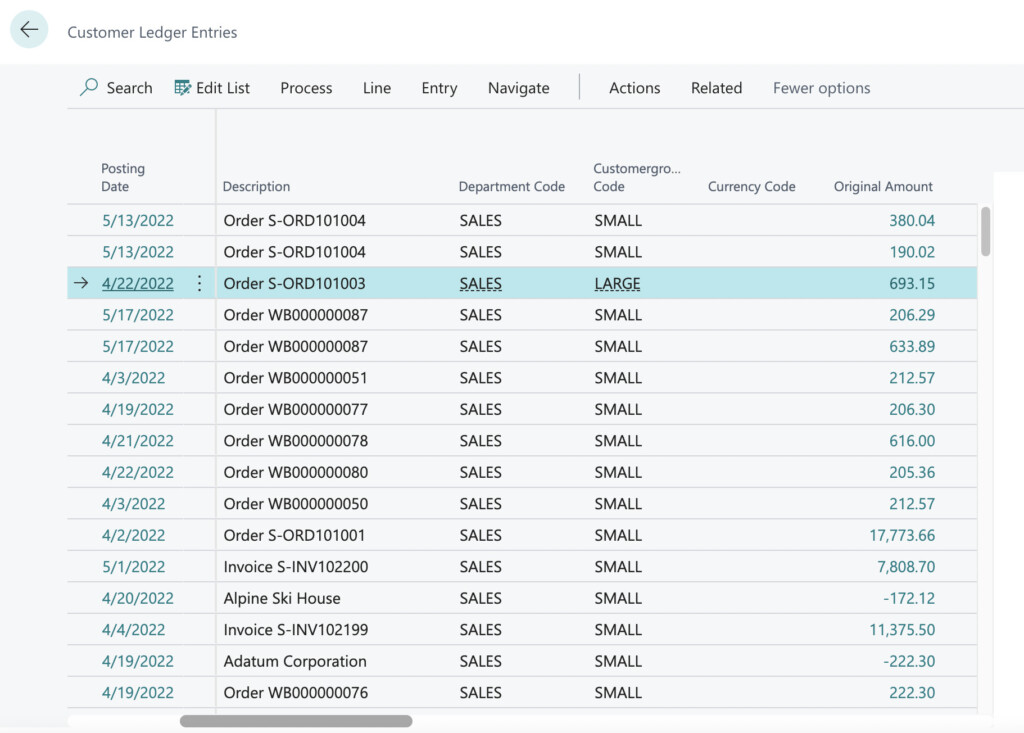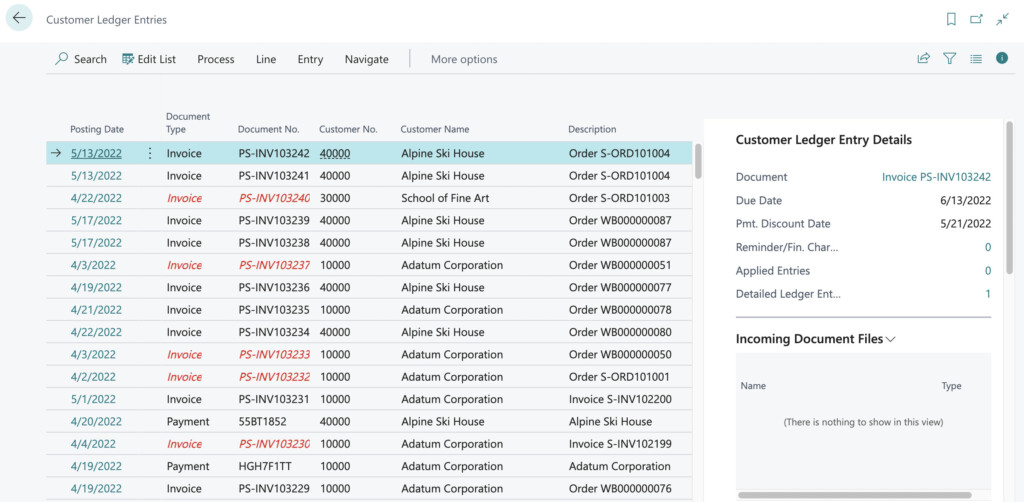Transactions from the Customer Ledger in your BC system are available to your webstore user in the Transaction History screen. Your commercebuild webstores Transaction History screen is synchronized with the Customer Ledger, displaying to the webstore user the current status of invoices due and payments made.
Customer Ledger & Transaction History
Your BC system lists the Customer Ledger entries:
Your webstore lists the Customer Ledger entries in the Transaction History screen. From this listing, the user can view the status of each entry, and can view or download Customer ledger documents:
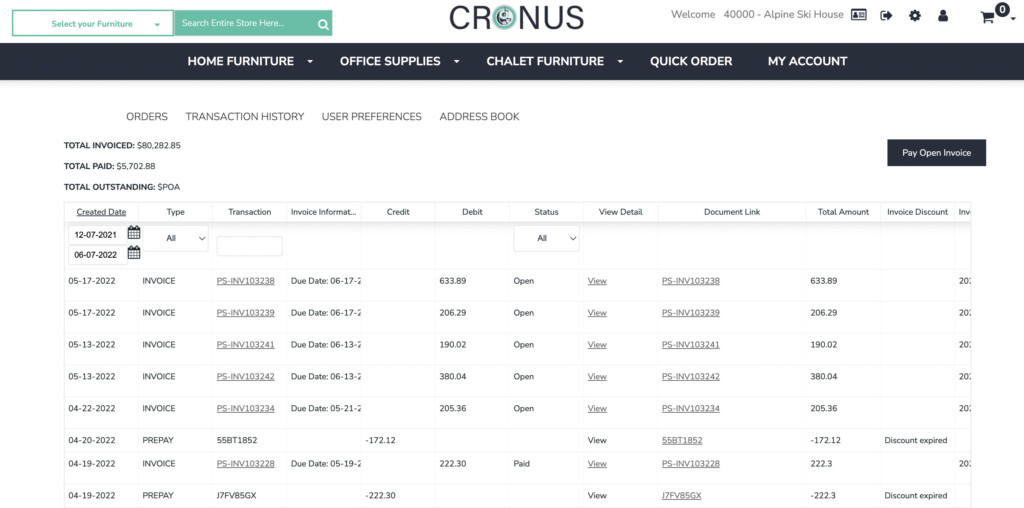
Applied and Unapplied Ledger Entries
Applied Customer Ledger entries (a payment made against an invoice, for example) affect the Transaction History document status:
- Invoices for which payment has been made and applied would have the status “Paid” in the Transaction History screen.
- Invoices for which no payment has been made, or only partial payment has been and applied, would have the status “Open” in the Transaction History screen
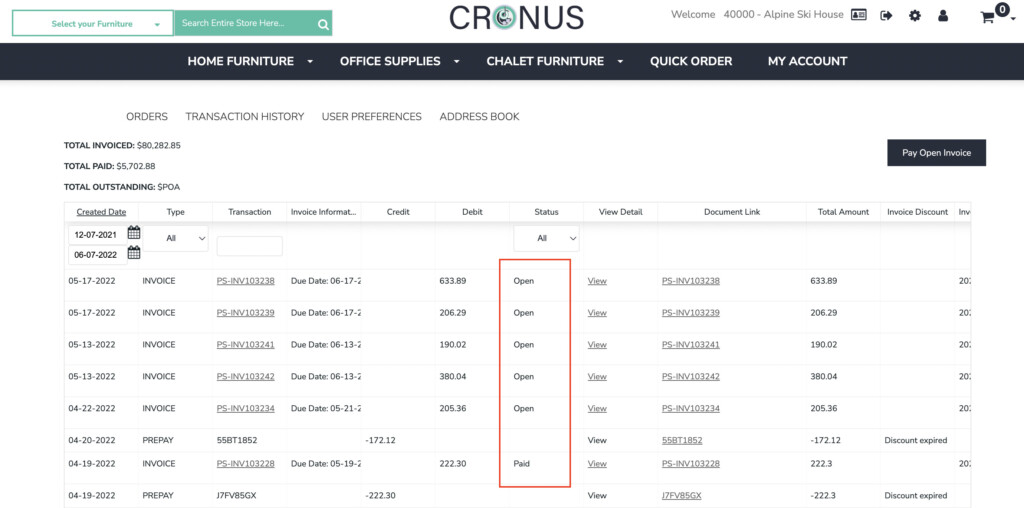
Invoices that are “Open”, and which consequently have a remaining balance, can be paid online.
Pay Open Invoices
By clicking the “Pay Open Invoice” button, the webstore user can select from the list of invoices that are currently “Open”:
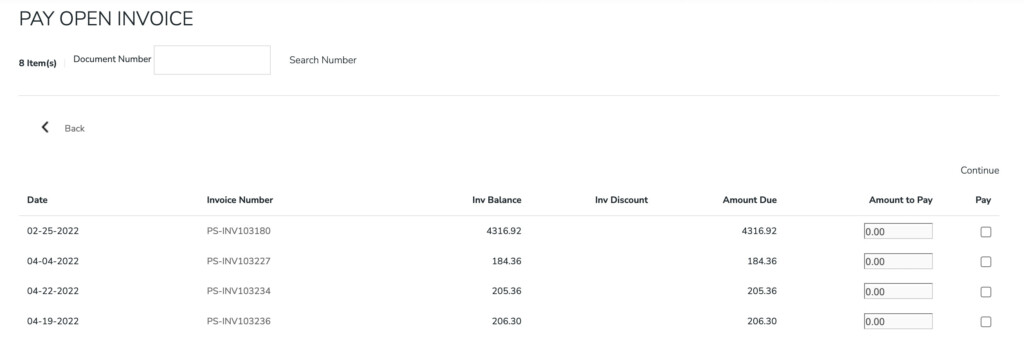
Making a Payment
After selecting the invoice(s) to be paid, the user continues to the Credit Card payment screen. After entering a valid credit card and submitting the payment, the user is presented with an acknowledgment screen, confirming that the payment was successfully made:
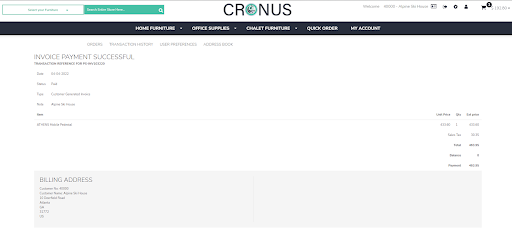
Customer Ledger Payment Receipt
In your BC system, a receipt entry will have been posted.