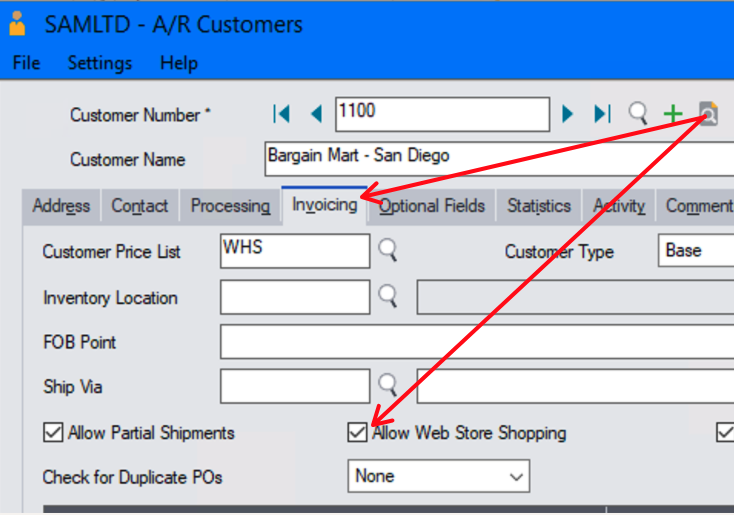When uploading a template customer to your user registration forms, you may experience the following error:
Please check the customer code of '%s' in row %s". If the customer code is valid, please check its 'allowed (on the) web
This error indicates that the Sage A/R customer is not allowed on the web store.
In Sage 300, you can enable the customer by going to Accounts Receivable > A/R Customers > Customers and then locating your customer. Once located, you can Allow Web Store Shopping under the Invoicing tab.