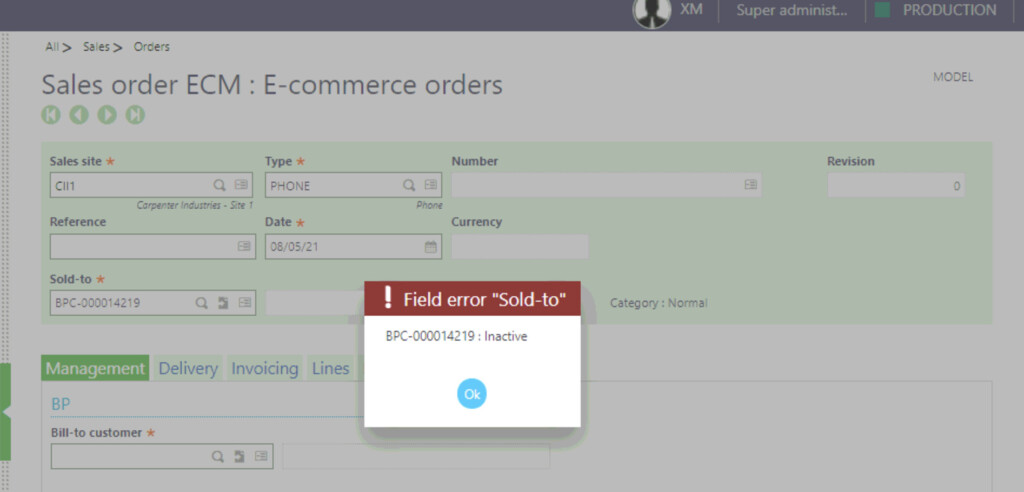When we interact with Sage X3, we do so through the web services. Therefore, when you see the error X3 server is not allowed to ask the web service server to open a window — which we typically see when posting an order to X3 — this generally indicates that there is a popup in the Sage X3 user interface when the order is being created. This popup will result in the request failing, and it may look something like this:
Solution
To solve for this error, you will need to go into X3 and begin to re-create the order for this customer manually. You will likely see the offending popup soon in this process. For example, in the screenshot above, the popup was displayed as soon as the customer code was entered. The problem was resolved by making X3 customer BPC-000014219 active and then reposting the order from the commercebuild web store order queue.