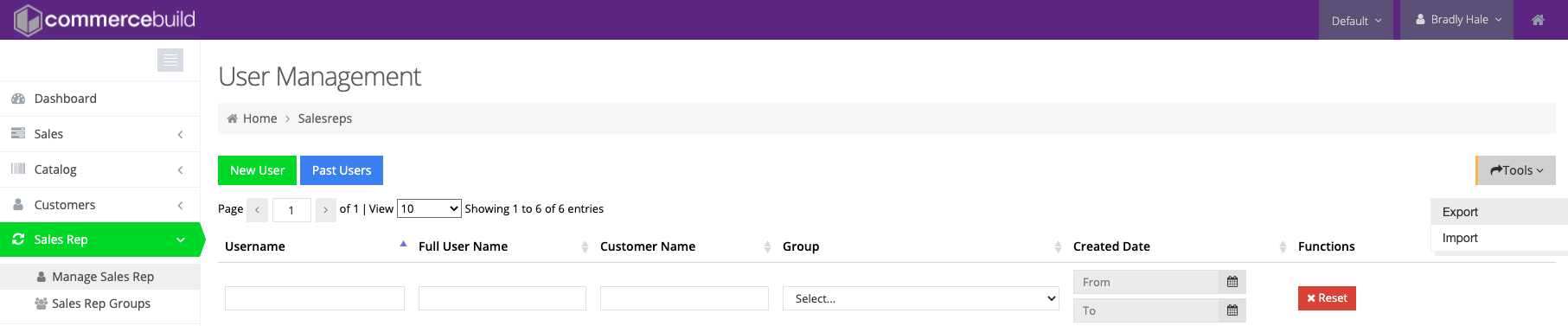Converting a Sales Rep to a Site Administrator can be achieved by exporting the users to a spreadsheet, removing all of the users except the ones you want to convert, and then re-uploading the users with the Site Administrator group. Please follow the steps below.
Export Sales Reps
To get started, navigate to Sales Rep > Manage Sales Rep, and then click Tools > Export.
A spreadsheet will be generated and saved to your computer.
Modify the Saved Spreadsheet
Open the spreadsheet and remove all Sales Reps that should not be made a Site Administrator.
After you only have the Sales Rep(s) that should be a Site Administrator listed in the sheet, change the User Group to Site Manager (Administrator).
Finally, save the sheet. The sheet must be saved as an xlsx Microsoft Excel sheet.
Upload the Modified Spreadsheet
Go to System > Site Administrators > Tools > Import, select the modified Spreadsheet for your files, and proceed to upload the file. Ensure that the Site Manager (Administrator) group is selected.
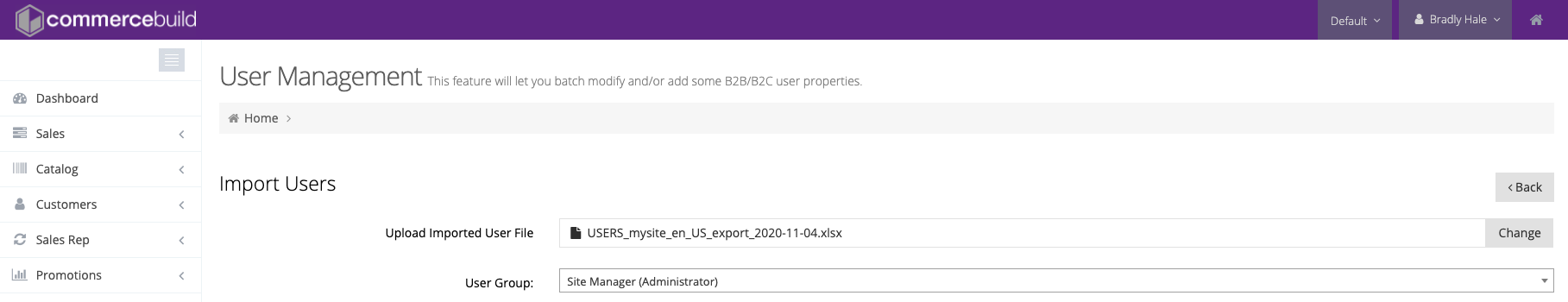
Once the sheet is selected, scroll down and click Submit. The user should be converted from a Sales Rep to a Site Administrator.
Please note that this import action is irreversible. Please check your spreadsheet for any mistakes before you upload the sheet.