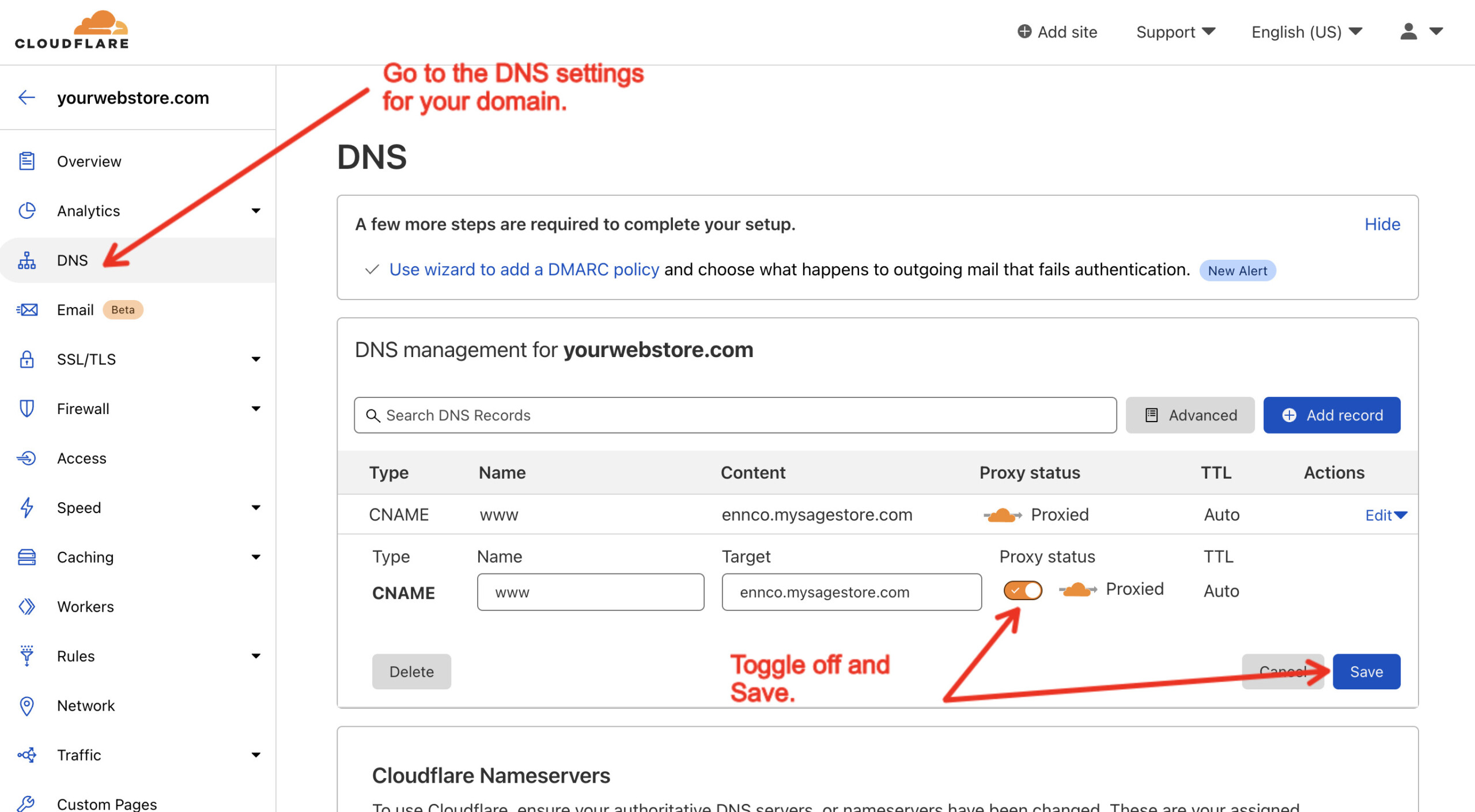Cloudflare is an excellent tool to improve the performance of your web store. However, in some cases, it might conflict with admin operations in the store. For example, Cloudflare enforces limits on how long an HTTP request can run. This is good practice, but some HTTP processes on the web store need to run for longer than the limitation at Cloudflare.
To temporarily get around these limits, we may request that you “grey cloud” traffic to the store. In other words, this means that we’re asking you to temporarily deactivate Cloudflare’s proxy.
Here’s how:
Once this is completed, the limitations imposed by Cloudflare should be removed.