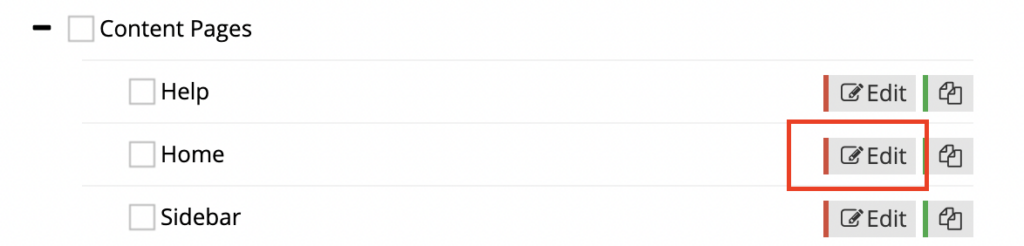With Metadata, we strengthen our ability to demonstrate relevance to search engines. The metadata speaks to search engines directly from each page crawled, to communicate important information about the web page. In your admin dashboard, you have the ability to create metadata for content pages, category pages, and product pages.
Content Pages
Navigate to Content Management > Default Pages or Custom Pages and click “Edit” next to a page for which you want to add metadata.
On the landing page, enter the details in Meta Tags section and click “Apply” to save your changes.
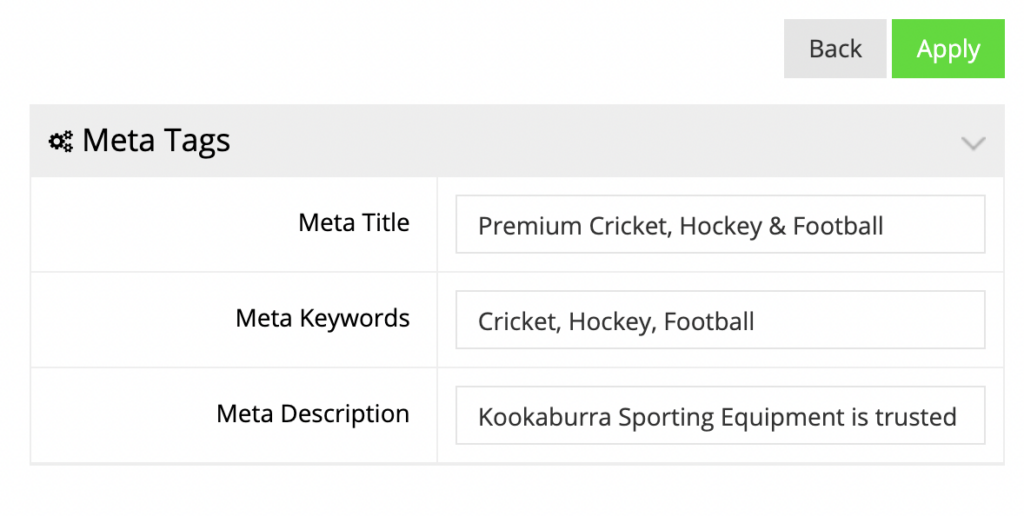
Please ensure to repeat the above steps for your B2C site as well. Given that users often copy pages from B2B to B2C, it is a good idea to have the meta data on your B2B pages. However, search engines will only crawl B2C pages — not B2B pages, which are behind a login.
Currently, we do not have export/import feature to make changes to multiple pages at once. However, the feature is being implemented and this section will be updated soon.
For setting up metadata information for category pages, see our tutorial on How to Set Up Metadata Information for Category pages
For setting up metadata information for product pages, see our tutorial on How to Set Up Metadata Information for Product pages