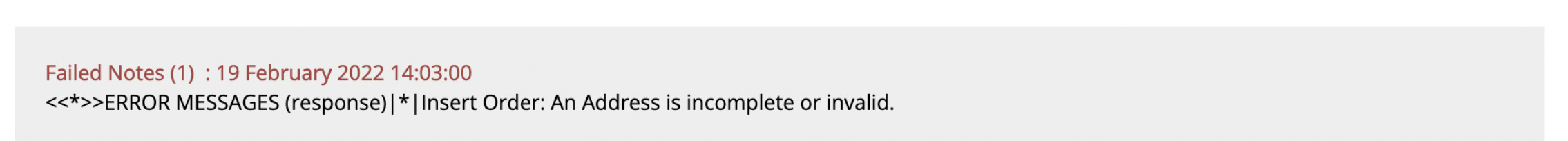On occasion you might find that an order fails to post to Sage due to certain issues in the order argument details. Typically these issues are special characters that need to be removed prior to posting. Other times it might be that required information is missing.
This data cannot be modified in the web store admin and resent. In order to post the order to Sage, the order arguments themselves will need to be cleaned up and manually posted over the command line.
Step 1: Request the order arguments
When this occurs you can request that the order arguments be cleaned up by the commercebuild support team and provided to you in a txt file.
Alternatively, if orders are saved to your server as a file you can look up the order arguments under Programs → XM → SymphonyClient → Orders.
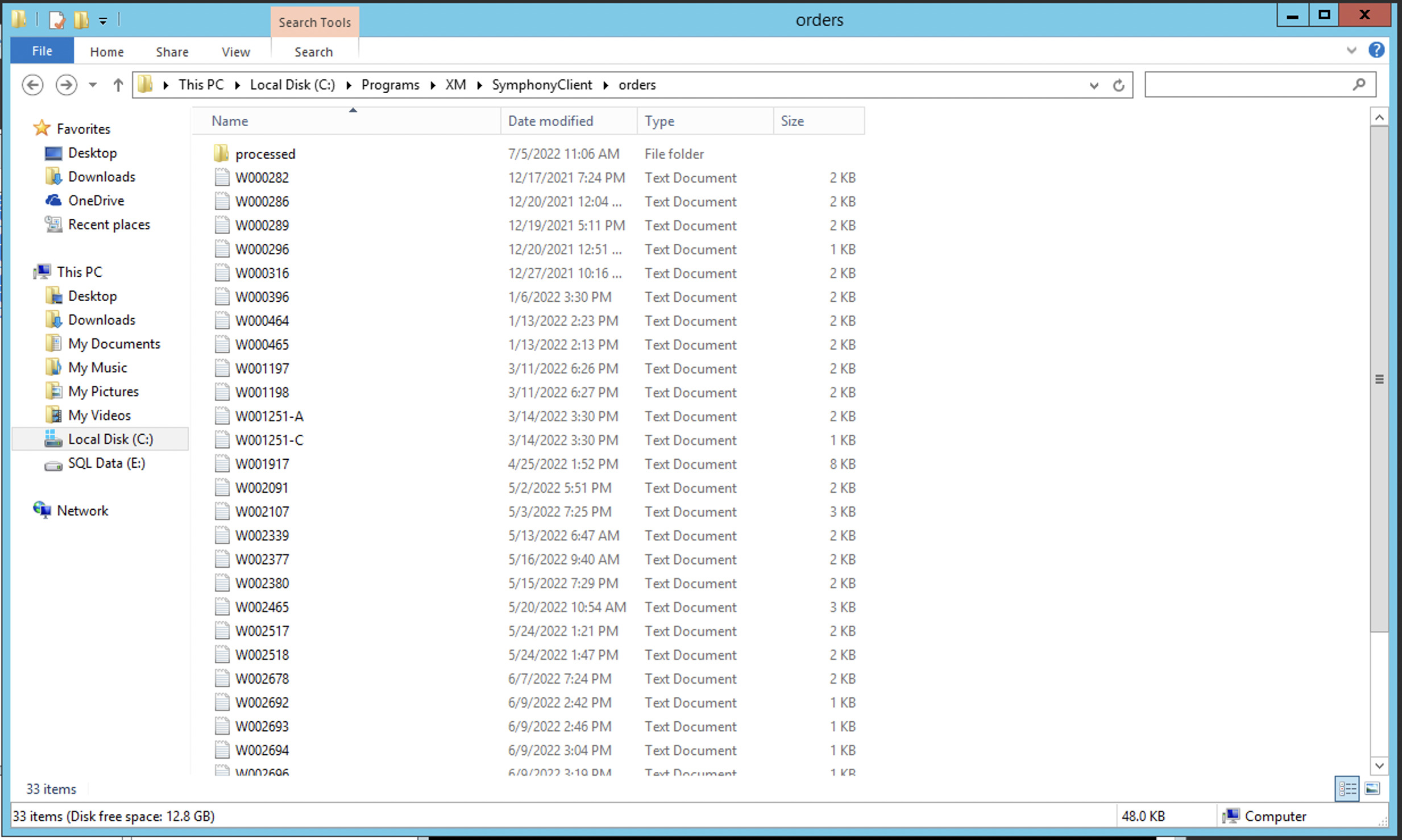
Do a search for that specific order and open it in a notepad. Copy the order details. The order args will be missing cmd /C C:\Programs\XM\SymphonyClient\XMOrder.exe at the beginning, and you will need to delete the <<*>> at the end.
Step 2: Post the order on the Sage server
On the Sage server, open the command prompt. If you are not sure how to locate the command prompt, you can press the search icon and enter “CMD”
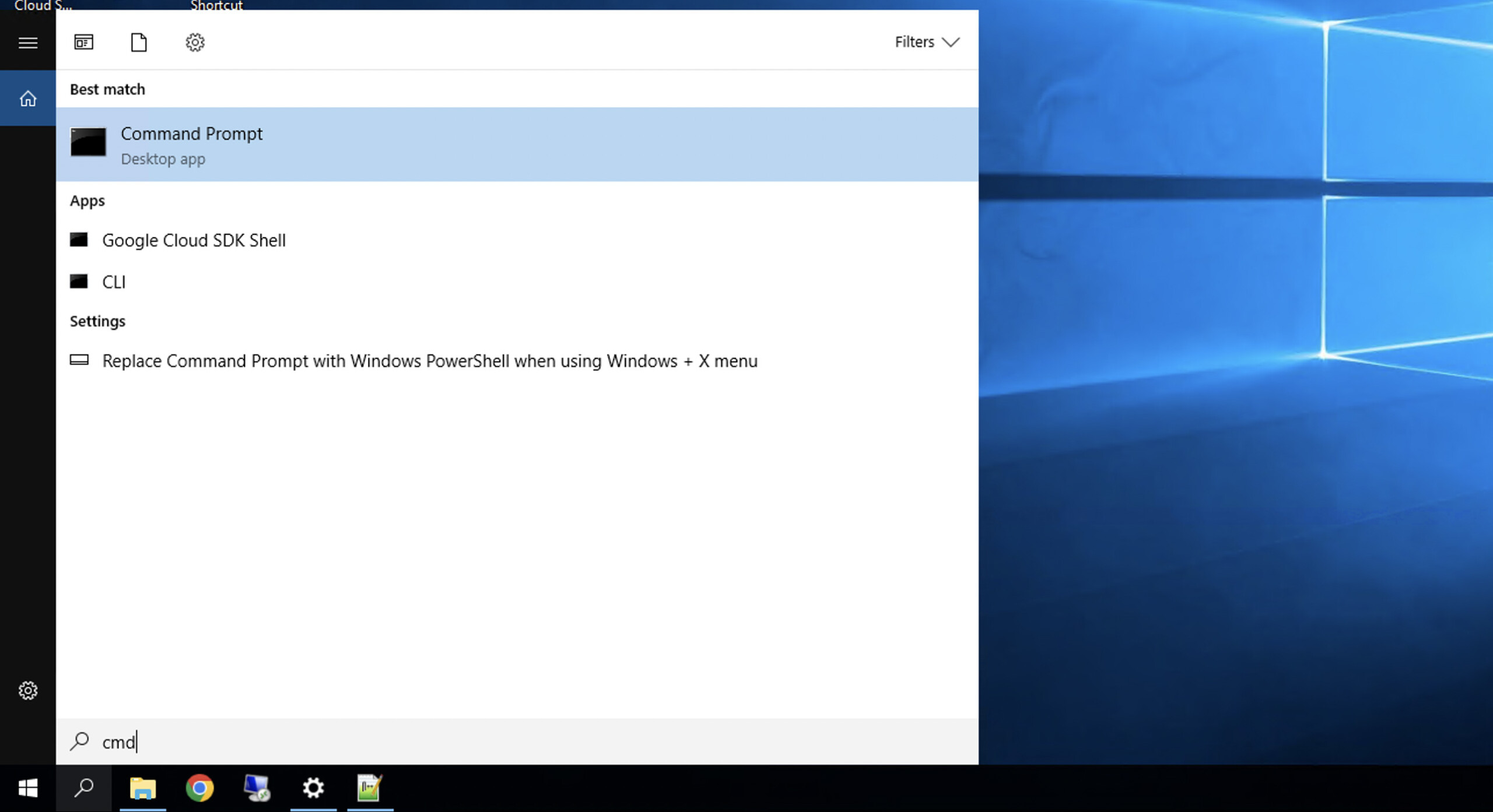
Copy and paste in the supplied order arguments and hit “Enter”
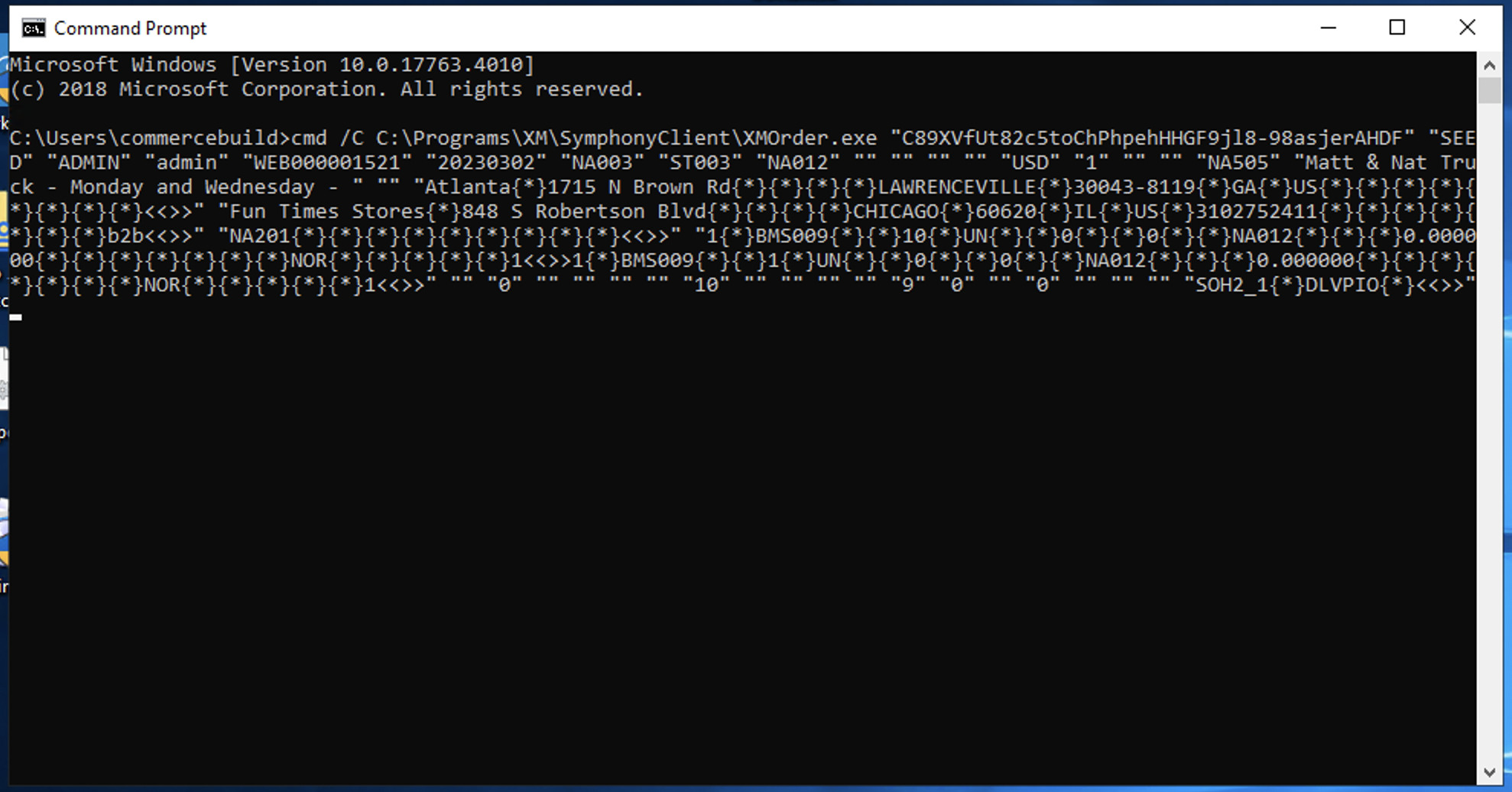
If the order is successfully entered into Sage, you will receive a <<>>success<<*>> message in the window.
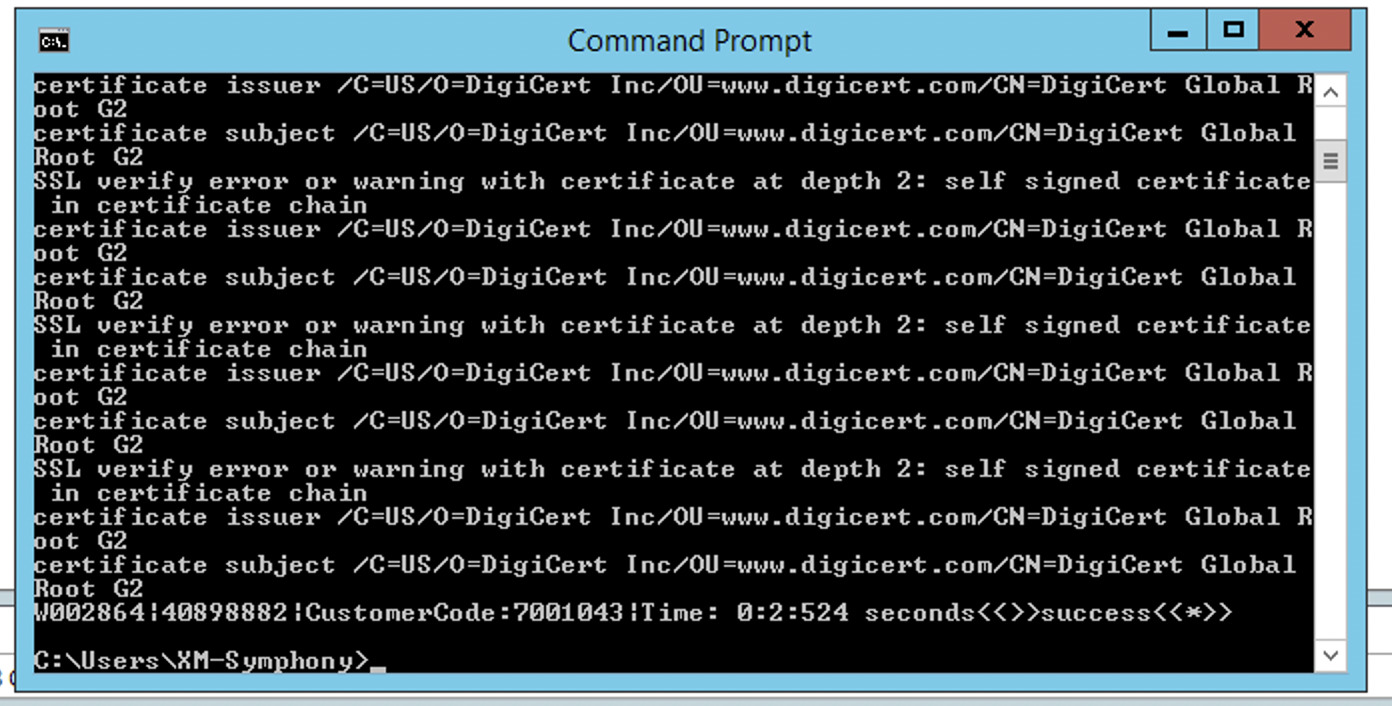
If you receive a new error when trying to manually post the order, please take a screenshot and share that with the support team for further debugging.