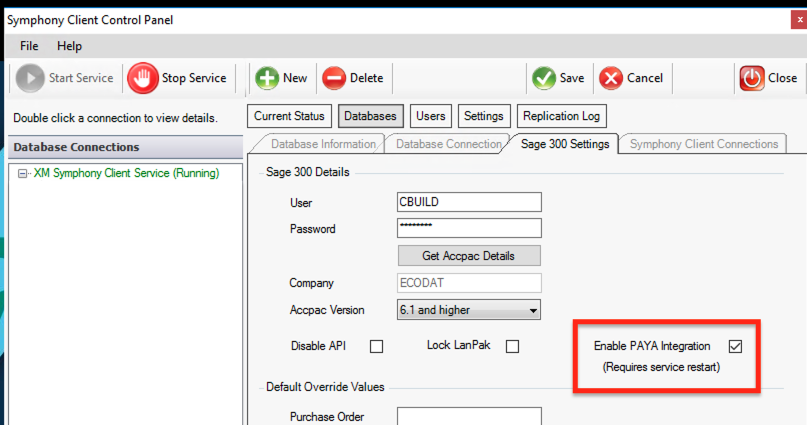If you are seeing errors under /admin/Msystem_notifications regarding Paya Connect Desktop (Sage Exchange Desktop) Client Not Running, here are the steps to get that running again.
Open Symphony Client on the server and ensure that the “Enable Paya Integration” box is ticked under the “Sage 300” tab.
Then stop and restart the service. You can also review this guide on different ways to restart the Symphony Client service: https://support-theme-update.commercebuild.com/article/how-to-restart-the-symphony-client-service/