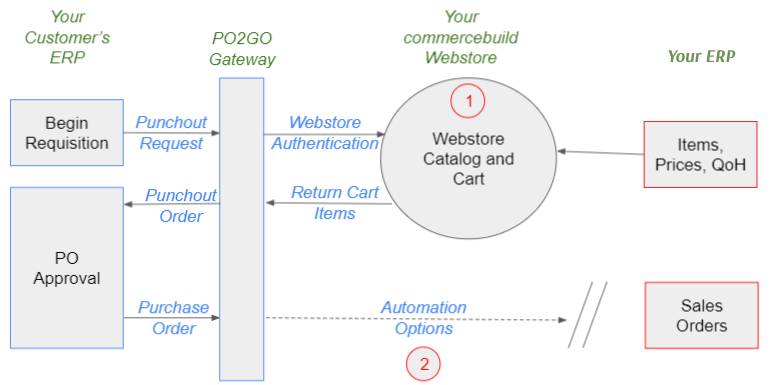With a commercebuild webstore already in place, you know the many benefits to you and your customers that B2B eCommerce brings to your business. Adding TradeCentric’s punchout integration adds even greater reach, and removes barriers to doing business with customers and prospects who will only buy from you if you support “punchout” technologies.
What does TradeCentric do?
In summary, with commercebuild’s TradeCentric punchout integration in place, you can work with your customers, and with the TradeCentric team, to connect your customer’s ERP/procurement system to your commercebuild webstore.
From their ERP/procurement system, your customer can connect to the commercebuild web store (via TradeCentric), add items to the cart, and then return those items (again, via TradeCentric), to their ERP/procurement system.
This allows your customers to easily create purchase orders or requisitions, and ensures that they have access to all of the products and prices available on your web store (see “1” in the process flow).
Once your customer has an authorized purchase order ready, they can send that order to you for processing in your ERP system. Various options are available for you to work with the TradeCentric team so that you can streamline the process of receiving your customer’s purchase order into your ERP as a Sales Order (see “2” in the process flow).
What do you need to do now?
To get started, you will need to reach out to the TradeCentric team. They can help you set up your TradeCentric account and will lead you through the process of working with your customers to get their ERP/procurement systems connected to their system. They will also talk to you about options for connecting TradeCentric to your ERP system, should you wish to receive your customer’s purchase orders and have them post to your ERP automatically.